This is a minor update with new functionalities and features. The latest version with maximum stability is Pandora FMS 762 AKIRA LTS (Long Term Support).
Regular releases (RRR) are monthly releases that bring together many changes and new functionalities. They are ideal for those users who need to be up to date and are not afraid of finding some unpolished detail. The LTS versions are oriented to consolidate all the changes of the RRR versions and offer maximum stability.
New features and improvements
New visual console status: Maintenance
The new visual console status Maintenance has been added. Thanks to this new status, changes can be made to a visual console, and if someone has a link to it, they will not see how changes are being made until they are fully made.

Trap history
The possibility to generate a trap history in the history database has been added to improve the performance of this feature in the console and improve the performance of the main database.
Collections on the Satellite server
The possibility of adding collections to the Satellite server has been added to be able to deploy plugins with it.
Scaling states based on time
It has incorporated a scaling of states that can be modified depending on the time they have been in the same state. An option is incorporated for how many consecutive states must be met in the “Warning” status to switch to “Critical” status without the data being so.
Credential store: WMI and SNMP
Although the credential store already existed in Pandora FMS, the possibility of saving them to be used in WMI and SNMP modules has been incorporated.
Exclusion word list for passwords
An excluded-password list has been added so that the system does not let users enter certain weak passwords, reinforcing system security.
SNMP wizard improvements
The possibility of managing the SNMP modules that will come by default in the SNMP interfaces wizard has been added. With this new development you can see performance improved when managing large network interfaces.
New dashboard widget: Grouped Meter graphs
A new widget has been added to dashboards, “Grouped Meter graphs”. Through this widget you may select several modules with their warning and critical states to be displayed in a bar graph, which can be selected manually or will come with the default configuration of each module.
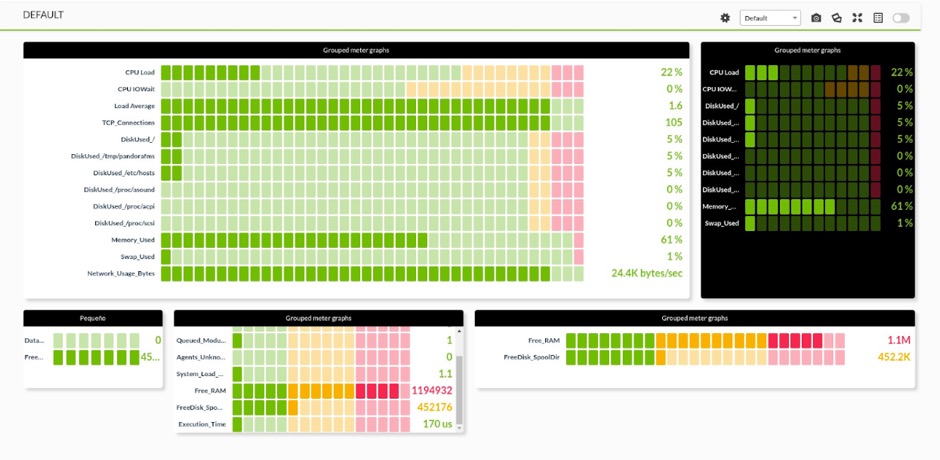
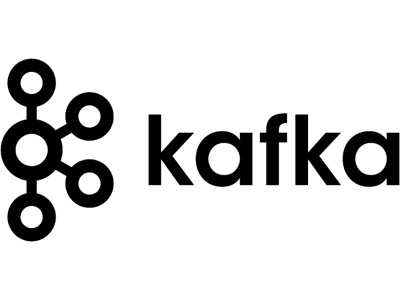
Kafka
PLUGIN – ENTERPRISE
The plugin displays the performance metrics of producers and consumers of the Apache Kafka distributed stream processing system.
See in library →

Pushover
PLUGIN – ENTERPRISE
Through this plugin you may interact with all the options of the Pushover messaging API to send messages to devices. These options are the following: toker, user, message, attachment, device, html, priority, sound, timestamp, title, url and url_title.
See in library →

Aruba inventory
PLUGIN – ENTERPRISE
With this inventory plugin you may monitor Aruba devices, with the possibility of using the show running-config, show enviroment and show version commands.
See in library →
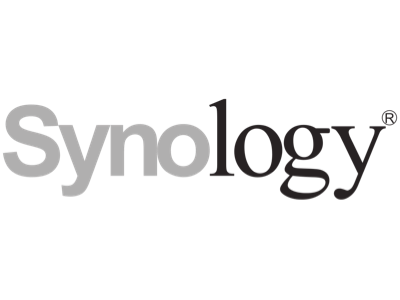
Synology
PLUGIN – OPEN SOURCE
With this plugin, you may monitor a Synology device using SNMP checks.
See in library →
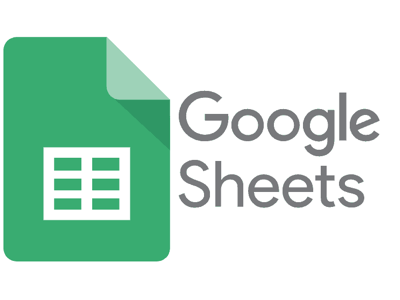
Google Sheets
PLUGIN – OPEN SOURCE
This plugin gives you the possibility to obtain data from your Google Sheet documents, being able to search for the data of a specific cell, a column or a row.
See in library →
Known changes and limitations
Due to the arrival of EOL from versions PHP 7.4, 7.3 and 7.2, version LTS 767 “Hope” will be the last one that will support said versions, PHP being Pandora FMS official version for the coming ones.
Fixed vulnerabilities
Thanks to information provided by Rworks, Simon (@esj4y) and Argon21
| Case# | GitLab# | Description |
|---|---|---|
|
14398 |
9687 |
Execution of certain codes in the search bar |
|
N/A |
9592 |
User session management. |
|
N/A |
9593 |
ajax.php file |
|
N/A |
9717 |
Network maps |
|
N/A |
9729 |
Module free search |
Changes and improvements
| Case# | GitLab# | Description |
|---|---|---|
|
N/A |
9184 |
Included notification and an event when trap processing malfunctions. |
|
N/A |
9376 |
Added the possibility to skip testing and creating non-operational interfaces on an SNMP device. |
|
N/A |
8733 |
Created the possibility to add external alerts in policies without them replacing each other. |
|
N/A |
4822 |
Added new visual console status: Maintenance. |
|
N/A |
9659 |
Optimized pandora_db on certain database maintenance blocks. |
|
N/A |
9233 |
Created the possibility of incorporating trap history. |
|
13682 |
9153 |
Added agent status in "Quiet" mode in Command center agent view. |
|
N/A |
9105 |
Created the possibility to add collections to the Satellite server. |
|
N/A |
7914 |
Included status scaling based on time. |
|
9778 |
5584 |
Added bulk user editing for both the Command Center and nodes. |
|
N/A |
4043 |
Created credential store for modules. In this first stage they are used for WMI and SNMP modules. |
|
N/A |
9506 |
Enhancements in user display for better view performance. |
|
N/A |
9648 |
Modified default notifications when creating new users depending on the type of user created. |
|
N/A |
9641 |
Improved HeatMap display in agent view. |
|
N/A |
95914 |
Improved satellite agent management view. |
|
N/A |
9547 |
Add node ID macro to be used in event responses. |
|
14121 |
9460 |
Modified the necessary permissions to be able to use the module_data API call. |
|
N/A |
9425 |
Added the possibility to group events by the id_extra element. |
|
N/A |
9391 |
Changes have been made to the remote inventory, adding new dependencies to include new ones and the option to include the path where the script or plugin is located to be able to launch them from alternative paths. |
|
N/A |
9306 |
Modified event comment sorting to see last comment first. |
|
N/A |
9300 |
Replaced the label “Inable Sunburst” by “Show sunburst by default”. |
|
13891 |
9254 |
Improved password replication in databases so that they are not shown in the navigator search engine. |
|
13815 |
9178 |
Modified management of access by LDAP to improve performance when the secondary LDAP is not available. |
|
N/A |
9087 |
Included a warning with the corresponding failure when using the online software agent installer. |
|
13156 |
8597 |
Added new options for event filtering in the Command Center. |
|
14061 |
2133 |
Included recursivity in event filtering by group. |
|
13503 |
9098 |
Created the insert_gis_data call for CLI. |
|
N/A |
8725 |
Added a list of exclusion of passwords so that the system does not let users enter certain passwords. |
|
N/A |
8646 |
Improved SNMP management to be able to include different modules by default in SNMP module generation through the SNMP wizard. |
|
N/A |
8620 |
Including new widget in “Grouped to put graphs” dashboards. |
|
N/A |
2190 |
Added the possibility of filtering agents in the agent migration option in the Command Center. |
|
N/A |
9722 |
The expired license notification will only be shown for Super Admin users. |
Bug fixes
| Support# | GitLab# | Description |
|---|---|---|
|
N/A |
9691 |
Fixed Command Center slow down in any view when the node does not have access to the database. |
|
N/A |
9647 |
Fixed syslog server issue by which it did not take all the log lines as it should. |
|
N/A |
9630 |
Fixed some API calls that use the module ID. |
|
N/A |
9606 |
Fixed the lock that pandoradb generated when connection with the data base was lost while running. |
|
N/A |
9538 |
Fixed resync for pandora HA in EL8. |
|
N/A |
9536 |
Fixed index desynchronization between the Command Center and its nodes. |
|
N/A |
9526 |
Improved SQL report performance when edited. |
|
N/A |
9500 |
Fixed user synchronization between the Command Center and its nodes when the user is created or modified through a CLI call. |
|
N/A |
9470 |
Fixed error when trying to use timeouts in Omnishell. |
|
N/A |
9430 |
Fixed the double authentication request once this option has been disabled. |
|
N/A |
9406 |
Fixed the desynchronization of certain user tokens between the Command Center and its nodes. |
|
N/A |
9394 |
Fixed policy ID synchronization failure when using the autoconfiguration of agents pointing to the Command Center. |
|
N/A |
9390 |
Fixed translation failure on some database maintenance elements. |
|
14016 |
9377 |
Fixed erasure of old Netflow elements by means of pandoradb. |
|
14036 |
9339 |
Fixed SQL error when editing trap that contains simple quotation marks. |
|
N/A |
9521 |
Fixed MySQL SSL connection issues with Azure. |
|
14411 |
9702 |
Fixed errors in LDAP connections in the Command Center when symbols are used in the password. |
|
N/A |
9695, 9667, 9611 |
Fixed errors in Pandora FMS console when using PHP 7.2. |
|
N/A |
9671 |
Fixed failure by which not all possible mass operations appeared in the event view. |
|
N/A |
9665 |
Fixed permission failure on users with “Pandora Administrator” profile. |
|
N/A |
9642 |
Fixed SQL error when ordering the events by timestamp. |
|
14356 |
9632, 9631 |
Fixed failure when trying to modify certain details in the database maintenance. |
|
N/A |
9626 |
Fixed display of all visual consoles as favorites in the Command Center and nodes. |
|
N/A |
9613 |
Fixed inventory report exporting to CSV by which it added characters with nonexistent symbols. |
|
N/A |
9612 |
Fixed inventory report exporting to PDF by which it was illegible by not adapting the text correctly. |
|
N/A |
9579 |
Deleted the option to activate the event history in the Command Center setup since it is no longer managed from there. |
|
14208 |
9578 |
Fixed the ACK date of an event when this one is not validated. |
|
14226 |
9541 |
Fixed event display when a comment is added through an API call. |
|
N/A |
9527 |
Fixed API call when creating a user. A user can no longer be created without parameters. |
|
N/A |
9525 |
Fixed alert sending error when modifying only the starting time but not the ending time in the template. |
|
14213 |
9522 |
Fixed add_event_comment API call in the Command Center. |
|
N/A |
9519 |
Fixed “Agent/Module View” widget in a dashboard when several modules from the agent were attempted to be added. |
|
14190 |
9511 |
Fixed the module_data API call that always modified the module interval. |
|
14170 |
9493 |
Solved the lack of critical element service display in the service tree view. |
|
14173 |
9492 |
Fixed “Password Policy” option saving where it appeared always disabled although it was correctly enabled. |
|
14127 |
9490 |
Fixed agent auto configuration error where it was not possible to type in when choosing the group or server name rule options. |
|
14165 |
9485 |
Fixed alert filtering in the Command Center. |
|
N/A |
9468 |
Fixed visual errors in the Omnishell view. |
|
N/A |
9467 |
Fixed threshold modification in certain specific boolean module cases. |
|
14121 |
9457 |
Fixed API calls on users that have the “Login Error” token enabled. |
|
14108 |
9434 |
Fixed agent insertion or deletion in scheduled downtimes through the CLI call. |
|
14085 |
9431 |
Fixed the error when trying to add a webserver module to an Active-Passive cluster. |
|
N/A |
9424 |
Fixed overlapping between certain visual console elements. |
|
N/A |
9423 |
Fixed event response executions in the Command Center. |
|
N/A |
9422 |
Fixed the success view when configuring the double authentication factor by which it was not possible to exit the modal window. |
|
14084 |
9405 |
Fixed agent duplicity in the Command Center by being changed in the node before passing the agent_caché of the Command Center. |
|
14085 |
9402 |
Fixed the Active-Passive cluster status by which it always stayed in normal status. |
|
N/A |
9396 |
Fixed the aid of the CLI for certain calls. |
|
N/A |
9392 |
Fixed duplicate agent insertion in scheduled downtimes. |
|
14068/14114 |
9365 |
Fixed icon sampling on agent plugins when these come from policies. |
|
13968 |
9364 |
Fixed the icon for reapplying collections in the Command Center although it is not necessary. |
|
13917 |
9332 |
Fixed LDAP authentication when passwords are encrypted. |
|
N/A |
9324 |
Fixed the Command Center agent Wizard by which deletion was not possible. |
|
N/A |
9322 |
Fixed parameter modifying error when the "Unique IP" token was enabled. |
|
N/A |
9316 |
Modified tentacle error when the error is by lack of permissions in its configuration file. |
|
N/A |
9303 |
Fixed the “Show extended Info” icon in the log audit system. |
|
N/A |
9302 |
Modified label to Warp Update Online in the Command Center. |
|
N/A |
9297 |
Fixed false error of ACL violation when erasing a favorite visual console. |
|
N/A |
9289 |
Improved certain Pandora FMS console messages of success and error that could be misleading. |
|
13916 |
9266 |
Improved user management after making a mistake in its creation, not having to enter again all data from the beginning. |
|
N/A |
9259 |
Fixed error by which when using the icon to clean agents from a policy, the groups assigned to that policy were not deleted, returning therefore a deletion error. |
|
N/A |
9252 |
Fixed the absence of certain images for different dashboard widgets. |
|
13760 |
9166 |
Fixed the NCM view by which standard users with their corresponding permissions could not see this view. |
|
N/A |
9117 |
Fixed the differences of styles in mouseovers in the service tree view. |
|
N/A |
8956 |
Fixed the HTML character insertion in user creation by means of CLI. |
Documentation update
| Caso# | GitLab# | Descripción |
|---|---|---|
|
N/A |
9703 |
Updated syncserver documentation. |
|
N/A |
9697 |
Added the subsections of the file collection section. |
|
N/A |
9692 |
Added new documentation for custom parameters in the installation on Ubuntu 22. |
|
N/A |
9688 |
Added new external alert documentation from multiple policies. |
|
N/A |
9685 |
Included documentation of new parameters for WUX module creation. |
|
N/A |
9658 |
Added documentation of new event filtering options in the Command Center. |
|
N/A |
9655 |
Added documentation about user editing through mass operations. |
|
N/A |
9653 |
Added documentation on the new status of visual consoles, Maintenance. |
|
N/A |
9639 |
Updated certain erroneous translations on Pandora FMS Wiki. |
|
N/A |
9637 |
Removed references to the old ISO tool installation on Pandora FMS Wiki. |
|
N/A |
9629 |
Updated information about the API. |
|
N/A |
9628 |
Added new information about the "Grouped meter graphs" widget. |
|
N/A |
9616 |
Added automatic installation for Ubuntu 22. |
|
N/A |
9615 |
Fixed dependency documentation for the tool installation in Ubuntu 22. |
|
N/A |
9609 |
Updated password policy documentation. |
|
N/A |
9608 |
Updated Pandora FMS version table. |
|
N/A |
9602 |
Added the new default options of SNMP modules through the SNMP interface wizard. |
|
N/A |
9588 |
Added group recursion option in event filtering. |
|
N/A |
9582 |
Added get_gis_agent and insert_gis_data CLI call documentation. |
|
N/A |
9580 |
Updated update documentation using tarball files. |
|
N/A |
9577 |
Updated information on network scanning. |
|
N/A |
9573 |
Entered information of new macros _node_id_ and _node_name_. |
|
N/A |
9571 |
Added warnings about the widget to list the latest events since it could generate performance problems depending on the filters used. |
|
N/A |
9569 |
Added documentation on the new option to group events by id_extra. |
|
N/A |
9562 |
Updated information on advanced module options. |
|
N/A |
9551 |
Added information about time parameters in SQL reports. |
|
N/A |
9546 |
Added documentation on recursion in the groups status widget. |
|
N/A |
9284 |
Updated information about the create_event API call. |
|
N/A |
9249 |
Updated event view customization information. |




